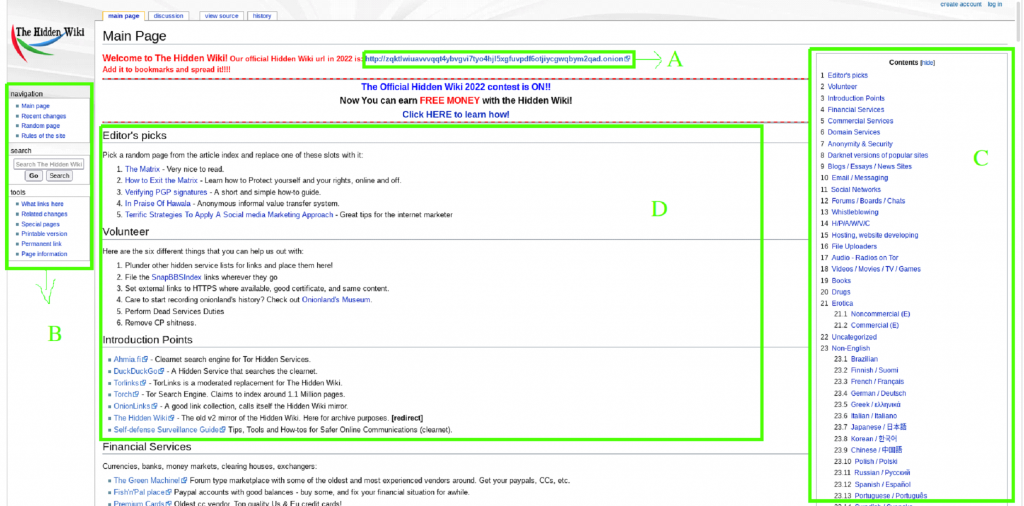Are you browsing the darker web and need a reputable Antivirus software program? If yes then you delve into the right place. In this post, we have shared an updated 2024 antivirus software list to protect your deep web and dark web browsing journey.
What is Antivirus Software?
Antivirus software is basically a security program that is designed to stop, detect, search, and eliminate viruses and other types of malware from PC networks and other devices. So, once you install it on your system as a hands-on approach to cybersecurity, this software helps to mitigate a variety of cyber threats. The cyber threats include key loggers, zero-day attacks, browser hijackers, Trojan horses, worms, spyware, adware, botnets, phishing attempts, and ransomware attacks.
However, no antivirus software can detect and protect against all the cyber threat vectors. It is because of the continuously evolving nature of cybercrimes and new versions of malware being released day-to-day.
How an Antivirus Software Works to Protect Your Deep Web Browsing?
Antivirus software runs as a background process scanning PCs, servers, or mobile devices to detect and restrict the spread of malware. Most of the antivirus software have inbuilt features of real-time threat detection and protection. This feature helps to save your deep web browsing against potential vulnerabilities and perform system scans that monitor device and system files, looking for possible risks.
Here, we have shared some basic functions of antivirus program that helps you to protect your deep web browsing.
- It allows a user to start new scans at any time and also schedule scans so they can run robotically.
- Another function of an antivirus program is that it scans directories or specific files against a library of known malicious signatures. Monitors irregular patterns signifying the occurrence of malicious software.
- Antivirus can detect and remove any malicious software either automatically in the background or notify a user of infection and prompt them to clean the files.
- This software takes access to the entire system of a user to scan systems comprehensively. However, it makes antivirus programs a common target for attackers and researchers. As they can determine remote code execution and other serious vulnerabilities of the software product.
2024 Antivirus List To Protect Your Deep Web Browsing?
There are many antivirus software you will get on the internet claiming the best protection for dark web browsing. Here, we have shared our top-picked list of 2024 antivirus software offerings that are secure and effective enough to be considered.
Bitdefender

| Features Firewall Safepay Protect webcam and audio Password manager Real-time detection Protect anti-spam Supports Android, iOS, Windows and macOS |
Bitdefender is one of the best antivirus software protectors for your device that protects you from cyber threats when you are browsing deep web marketplaces. It works as a rampart against spyware, including keyloggers, by thwarting their access to and stealing of your sensitive data.
This software also offers a defense of webcam and audio that makes an additional layer of security to safeguard your identity. This threat actor indicator acts as a caretaker to protect your privacy from possible breaches, as snoopers can also exploit PC accessories like webcams and microphones.
Furthermore, the Bitdefender password manager permits the storage of unlimited passwords. This function is immersively valuable in countering spyware like keyloggers, which secretly record every keystroke you make on your system. The Firewall is a noteworthy feature of Bitdefender that makes sure users get alerts whenever an application tries to go online.
Norton 360

| Features Firewall Parental control Dark web and deep web Monitoring Browser extension Password manager Webcam and microphone protection Support iOS, Android, MacOS, Windows |
Norton 360 is another complete suite of anti-malware and spyware tools for your system. It powers the whole protection to detect applications and swiftly discern emerging spyware threats vigilantly. Another beneficial aspect of the antivirus software is that it intercepts malicious links on the deep web, blocking them even after invaders click. This protection extends across various browsers like Microsoft Edge, Firefox, chrome, safari, and Tor.
The advanced firewall fortifies Norton 360 defense against the most intricate spyware infiltrations. It swiftly adapted to secure the connection when transitioned to public wifi, promptly tightening traffic rules to ensure complete protection against spyware and other online perils.
In addition to antispyware measures, this antivirus software extends its security with some additional features when you are browsing the deep web. The additional features include a password manager, parental controls, and tiered cloud storage that boosts your defenses against potential spyware threats.
McAfee

| Features Firewall Safepay WebAdvisor Password manager Parental controls Network protection on your device Malware scan |
McAfee caters to real-time protection against spyware to its users. It features a firewall that grants absolute control over what and who accesses the system and leaves no space for spyware to infiltrate undetected via local connections. McAfee offers a free password manager that can store up to 15 passwords, protecting against keyloggers.
The identity theft protection feature of McAfee monitors the dark web and deep web for any signs of your private data like passwords and credit card information. It also offers supplementary security to safeguard against spyware and other online and offline threats like WebAdvisor.
Moreover, its ransomware guard feature monitors your device for suspicious files and effectively blocks all ransom attacks to keep your files hostage for ransom. Meanwhile, the McAfee antivirus detector impacts the system’s performance during all the scans.
TotalAV

| Features Safe browsing VPN Websheild browser extension Safepay Dark web monitoring Malware scan |
TotalAV antivirus software provides incredible features for your protection against malware and ransomware attacks on the deep web. The WebShield browser extension effectively blocks phishing links and prevents spyware files from compromising your system. Moreover, this extension serves as a mask against active keyloggers, protecting your keystroke from snooping eyes.
This antivirus program also has other noteworthy aspects like safe browsing VPN, which helps you to encrypt your internet traffic when using public wifi. The dark web monitoring feature informs you about any data leaks linked to your email address.
However, TotalAV software’ smart scan has minimal influence on your system performance with the 20 percent rise in usage of CPU and RAM. Meanwhile, the absence of a Firewall affects the real-time protection as compared to its competitors.
Malwarebytes

| Features No need to sign up Real-time spyware protection Web protection VPN Support OS like Windows, android, iOS, MacOS |
Malwarebytes software eradicates spyware and malware on your system that leaves no trace behind. The program deep dive into the operating system to respond to spyware activities. However, its operating system scan process might take time to complete the process.
This antivirus software caters to real-time protection, efficiently warding off ransomware spyware and trojans from the deep web. It beats other antivirus programs that are slowly becoming outdated in the continuously evolving cybersecurity world.
Intego

| Features Firewall Real-time protection VPN Supported OS: MacOS and Windows Malware scan Parental control Safe browsing extension |
Intego antivirus software can detect spyware in real time on Windows and Mac operating systems. The NetBarrier firewall feature diligently monitors incoming and outgoing web traffic. When a user transits from a home network to a public wifi network, this software will automatically adjust its settings. Making sure that the online activities remain secure.
In addition to the firewall feature, Intego also caters to safe browsing that blocks malicious sites, phishing links, and ransomware attacks. All of this daunts hackers from interfering with your data. The content barrier feature is a parental control tool that lets its users record their child’s activity via alternating screenshots.
Kaspersky

| Features Real-time protection VPN Parental control Supported OS: MacOS, iOS, Android, and Windows Rescue disk Secure web browser |
Kaspersky antivirus program for scanning the PC system can inspect malware applications and devices. This software also blocks access to deep web suspicious sites to enhance the online security of its users. The rescue disk tool in this software detects and removes spyware in your device. However, this tool needs downloading a separate app onto a USB drive or CD/DVD.
Parental control also requires installing a separate application called Safe Kids. The Safe Kids app includes features like web and app filtering, monitoring, and generating report location tracking for smartphones.
Avira

| Features Real-time protection Password manager Optimization tools Safe shopping VPN Supported OS: Windows |
Avira is a Windows-based antivirus software program that excels in robust security against spyware and more intricate threats on the deep web. It caters to 2 scanning options, including smart scan and full scan. The smart scan can quickly detect specific areas of the hard drive. However full scan option thoroughly searches complex threats in the operating system.
Furthermore, Avira’s safe shopping aspect intercepts and blocks ads, trackers, and phishing links make impossible for spyware to steal the data. At the same time, the password manager feature enables enhanced security against keyloggers and other spyware. Other beneficial features like optimization tools, disk defragmenters, file shredders, and file recovery tools can enhance the system’s performance and security.
However, the Network traffic manager possesses an eye on your network activity. It proactively blocks any suspicious hacking attempts, whether from spyware or malware.
Why Should You Use Antivirus Software to Protect Your Deep Web Browsing?
A system without an antivirus is like a house with an open door and windows. The unprotected opening will attract all the intruders and burglars into the home. Correspondingly an unprotected PC will end up appealing all the virus to the operating system.
Here comes the antivirus that works as a closed door with a security guard for your system, fending off all the malicious, obtrusive viruses. In the hub of dark viruses in the surface web, deep web, and as well as dark web can hack your system. An antivirus program is like a spark of bright light ensuring your personal and official data from your system.
Benefits of Using Antivirus Software
- Defense Against Hackers: Hackers use malware programs to access the PC of its victim. When accessing the system, hackers steal the data and delete or damage files as per their will. The anti-malware program places an anti-hacking lock in the computer network, offering full protection against hackers.
- Protection from Viruses: An Antivirus program works as a cautionary that detects any virus and then works to remove it from your device.
- Block Ads and Spam: Ads and spam sites are the common way for viruses to infect your system and then damage your files. Antivirus software blocks the direct access of these malicious ads and sites of the deep web and dark web to your system.
- Firewall Protection: The firewall feature of antivirus software monitors and protects incoming and outgoing traffic from the system network. When phishing attackers try to steal your login credentials, credit card data, and personal data, the firewall protection of antivirus blocks and removes phishing attacks.
- Web Protection: Getting into illegal sites can expose your system to cyber threats like spyware, hackers, and ransomware. Antivirus can limit your web access to restrict your activities, ensuring the access the sites that are safe and harmless for your system.
- Protect Passwords: Hackers can steal your passwords and access your data via a malicious virus. Using antivirus software can also manage your password for robust security.
- Parental Control: Parents can’t always possess a keen eye on what their child is doing on the internet. Here comes the antivirus software that offers a monitoring tool to keep tabs on your child’s activity.
- Protects data and files: Viruses can enter your system via infected files, and these, in turn, can harm your data and files. Antivirus software keeps an eye on and protects all files entered in your system.
Final Words
Eventually antivirus system can protect your browsing history, keystrokes, personal data, and login credentials and protect your deep web browsing journey. In this post, we have shared an updated list of antivirus software that you can use in your defense against all malicious viruses.