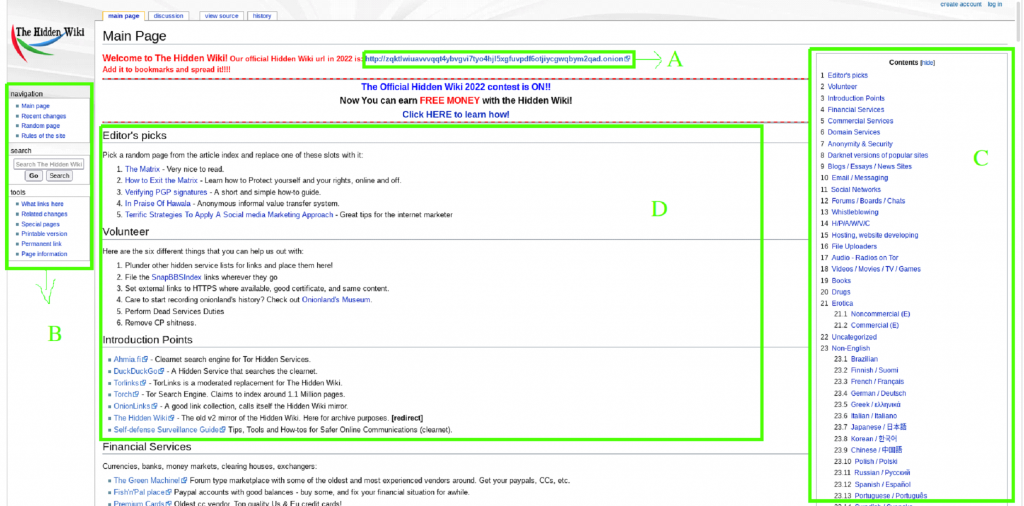Whonix on the Dark web is pretty popular. But what is it, anyway?
It is an OS or operating system that is regarded as one of the safest and most securest OS on the dark web. The most profound feature of the Whonix is ‘Anonymity.’ The basis of the Whonix shares similarities with the Tor; as both double down on providing absolute privacy and anonymity.
DNS leaks are rare and nearly impossible to find. Besides, malware that has root privileges also failed to point out not even a single vulnerability in the users’ actual IP. This is the reason it makes Whonix a better alternative to Tor.
Getting into the Whonix, you should better understand the functioning of the operating system. OS is mainly formed of two parts. The first part is based on Tor and poses itself as a bridge or gateway, hence is called Whonix-Gateway. The other part is, however, composed of the Whonix-Workstation. These sub-systems run in virtual machines on the computer.
To use the Whonix, the first one needs to download the VirtualBox. The reason behind installing VirtualBox is it created a replica of virtual machines that are fitted on your computer that singlehandedly ran the Whonix. As soon as the VirtualBox is downloaded, now download both sub-systems i.e., Whonix-Gateway and Workstation. Moreover, options are limited to download, so choose the best option.
Whonix Overview
Before opening Whonix, it is recommended to finish the steps of the process to wait for operating system updates that may come in the store. Whonix dark web or Whonix-Gateway cannot be stopped because it is been used in updating any other available updates which, it is recommended, not to employed for other activities. Every work will be done in the domain of the Whonix-Workstation related to the virtual machine window.
Following steps are mentioned that need to follow to use the operating system to help browse safely with little or no radical change in your computer system of yours.
Another important point to note here is to check the veracity of the images. In this case, Signing Key is a life-saver. Moreover, installed the Virtual Box. Open and start the program. Now follow the steps that are mentioned under the following:
Method to Install Whonix Dark Web Network

- Go to and open both the File option and Import Appliance
- Click on the button of Choose and then re-click on the option of Whonix-Gateway. ova file download
- Now follow this series of instructions: Choose the option of Next and then click on Import without tweaking any other setting options.
- Wait for a few minutes as the process of Import is completed until the loading bar reaches its end
- Now follow the exact steps for Whonix-Workstation.ova to complete the process
- Finally, launch together with the Whonix-Gateway and Whonix-Workstation respectively.
FAQ’s
Q1: How does Whonix enable anonymous browsing on the dark web?
Whonix is a free and open-source operating system that is designed to provide users with maximum privacy and anonymity when accessing the internet. It works by routing all internet traffic through the Tor network, which uses encryption and multiple layers of relays to hide a user’s IP address and other identifying information. This allows users to access the dark web without revealing their location or identity, providing a high degree of anonymity and security.
Q2: is Whonix premium?
Whonix is a free and open-source operating system, and it is available to download and use for free.
Q3: What are the benefits and drawbacks of using Whonix to access the dark web?
The benefits of using Whonix to access the dark web include the ability to browse the internet anonymously, access hidden services on the dark web, and protect against surveillance and monitoring by governments or other entities.
However, there are also some drawbacks to using Whonix, such as reduced browsing speed due to the encryption and multiple relays used by the Tor network, the potential for encountering illegal or harmful content on the dark web, and the need to use caution and take additional security measures to protect against cyber threats and scams.