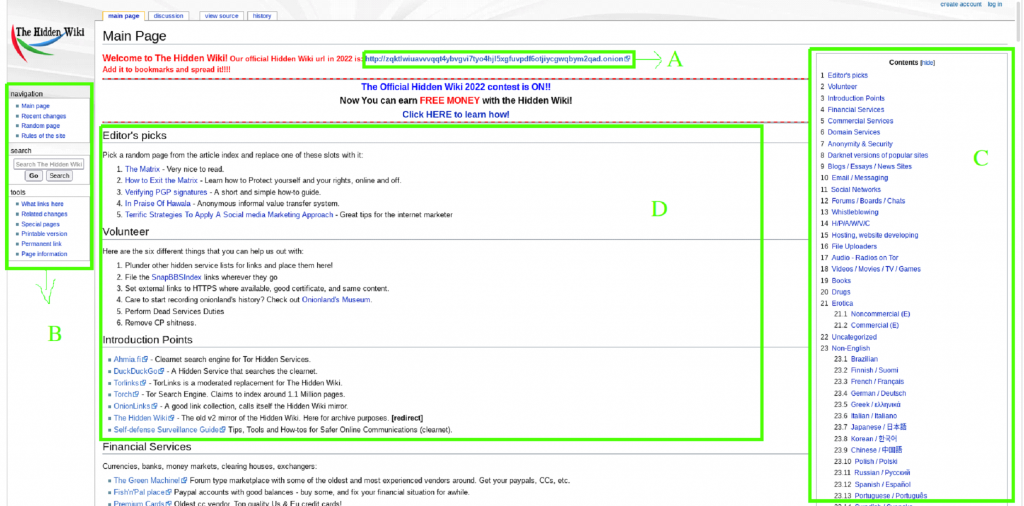Do you want to use Tor on your Android or iOS device? In this blog we will let you know how to access tor network on android & iOS devices. However, users are more concerned about their privacy and browsing history. The Tor from a smartphone app is a great option for users who wants to protect their browsing activities.
Furthermore, as you know, the Tor browser is used on Windows, macOS, and Linux. Tor for Android can block the ads and 3rd party trackers. This browser also automatically deletes cookies after you sign out of a site, meaning that marketing and advertising companies have no right to track your browsing habits. The article will guide you about using the Tor network on your android device.
What is the Authorized Tor Browser for Tor Project Android?
People are extremely bored with using the Tor browser on the computer, so they desire or request a Tor browser officially in the android version. And their desire came true in September 2018by with the release of the Alpha Tor browser for Android.
Mobile browsing is not only on the rise, but sometimes it might be the only way to get online in some parts of the world. In the meantime, online surveillance and censorship are on the rise, especially in areas where mobile internet is prevalent. As a result, the first official Tor browser for Android was created. The android Tor browser has everything you expect from any of the software. The following steps will guide you more:
- Block 3rd part trackers and another form of surveillance.
- Stop fingerprinting browsing and creepy layer encryption to protect your data.
- People use the Tor network to keep the source of data secure.
- Allow censored websites to view by ISPs and allow access to Tor hidden services.
Remember, the new official Android for Tor browser is receiving frequent updates, which means the official app will receive security and feature improvements. Other than that, the alternatives to the Tor browser for Android are Orfox, Orbot, and IP2.
How To Access Tor Browser from Your Android Device?
The development of the Tor darkweb browser for Android is applicable for privacy and security. Now let’s follow the step below to access the Tor network from Android.
- Open the Google PlayStore from your android device and search for the official Tor Browser to install the app.
(The official version has a purple onion logo and the alpha test version has a green onion logo).
- After installing the app, open the app and tap on hit connect. The connecting process may take several minutes or longer; it totally depends on your network connection.
- After connecting the Tor network, running the test is a good idea. There are two ways to test the connection routing via the Tor network.
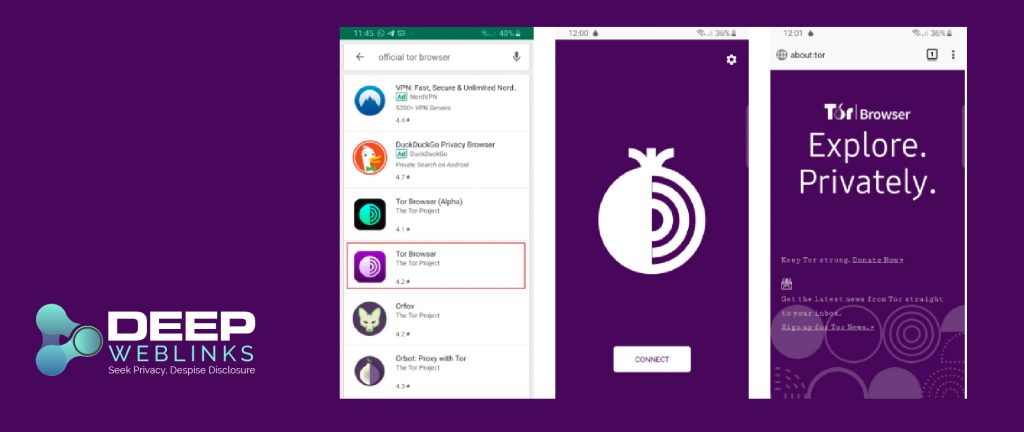
You just type what my IP in the Tor browser search bar is. The DuckDuckGo will display the IP address the search request originated from. You should tap on one of the links to find exactly where your data aspect comes from.
Check out the Hidden Wiki, which is a sort of dark web directory. The site is an onion site, meaning you will not be able to access it unless you have the right browser configuration.
- Now you can use the official android Tor browser correctly.
Method to Install Tor on an iOS Device

The process of downloading Tor on your iOS device is quite similar to Android. Although, there are small variations that you have to remember while installing Tor on your iOS device. Here’s how you can do it so you can enjoy browsing the dark web with high anonymity and security:
- First, install the Tor browser from the Apple store.
- Once you install the Tor, it will ask you to download the app on your iOS device. Tap on it.
- When you download the Tor on your device, the device will direct you to connect to the Tor network. You will have to choose this option to allow the Tor browser to start working.
- Now, start using the Tor browser on your iOS device; this will secure your identity by changing your IP address.
Is VPN Necessary When Using Tor?
We recommend you use a VPN with Tor on both your desktop & mobile devices. If the Tor connection go down, the VPN will at least offer a second layer of security for your data. It will take more time for websites and services to load, but it will increase your privacy.
If you use Tor to access data or avoid a repressive government, you must use a VPN in addition to Tor. We also recommend you use the paid-for option. A log-free, paid-for VPN, will secure your privacy.
Conclusion
The Tor network is the most demanding browser throughout the world, and it is used to access the deep and dark web. Most people use the computer for the darknet world, but as time passes, soon! People want to use everything on their mobile, so accessing the Tor network for Android is easy to understand, and it is the only browser that supports and was developed by the Tor project.
The features include low tracking across the web, defending against surveillance, resisting browser fingerprinting, and much more. In the comment box, let us know if you ever use the Tor browser on your mobile and which mobile model you use for the Tor project.